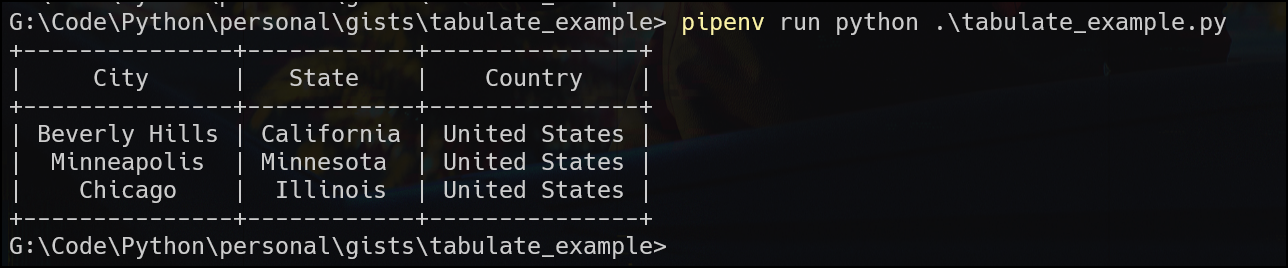Podcasts
I use the Pocket Casts app to download a few podcasts I listen to, however I also wanted to download and keep all the episodes from some of these podcasts as an archive if you will on my machine. Space is limited on my phone where I do most of my podcast listening but I've got ample space on my primary machine.
Thus I wrote a small python podcast downloader that takes the RSS URL, parses the feed and its entries, identify the actual download link and downloads to a directory of my choosing if the episode isn't already downloaded.
A few packages that I found super useful when writing this are:
- rich
- feedparser
- requests
- pathlib
- argparse
argparse and pathlib are part of the standard library but Rich, Feedparser and Requests you'll have to install.
Install dependencies
Example run
Example output if you enable warnings just to verify you've already got files downloaded.
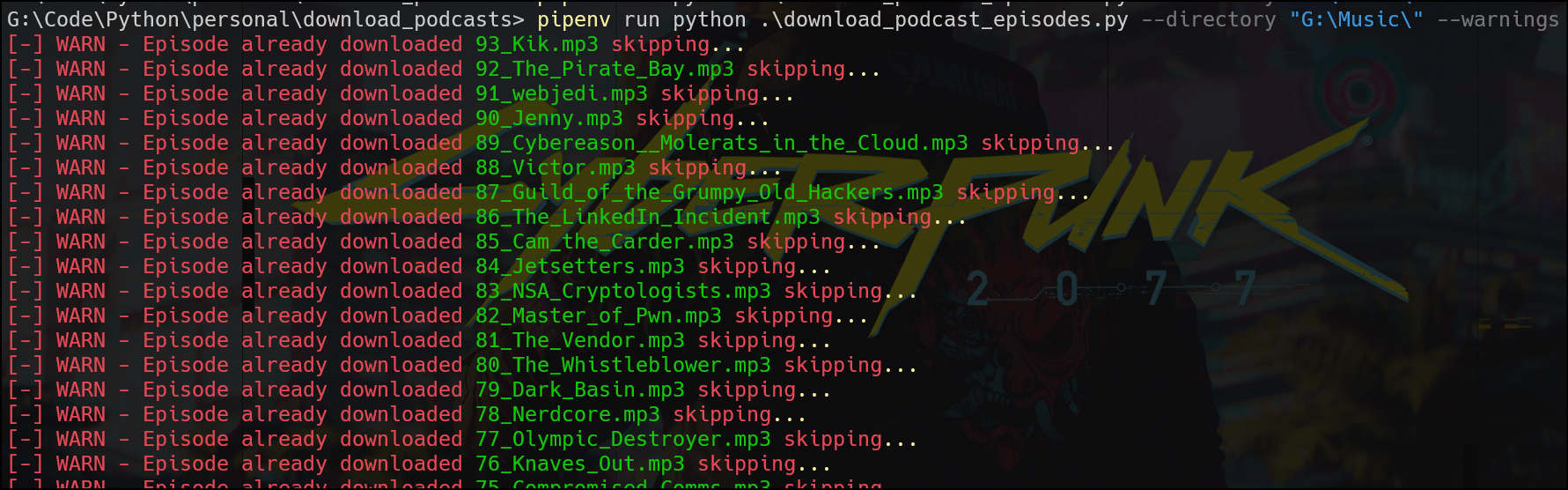
{{< gist axi0m be404e2aae6cd78b4db7fe1ed7b2d3c5 >}}